请大家严守国内对虚拟货币相关的政策法律,不做违法违规违纪之事!!! 请大家严守国内对虚拟货币相关的政策法律,不做违法违规违纪之事!!! 请大家严守国内对虚拟货币相关的政策法律,不做违法违规违纪之事!!! ## 散布消息 骗子会先在大众主要关注媒体、资讯平台等发布长达几天不等的空投骗局信息,并引导至QQ群等地方开始骗局。 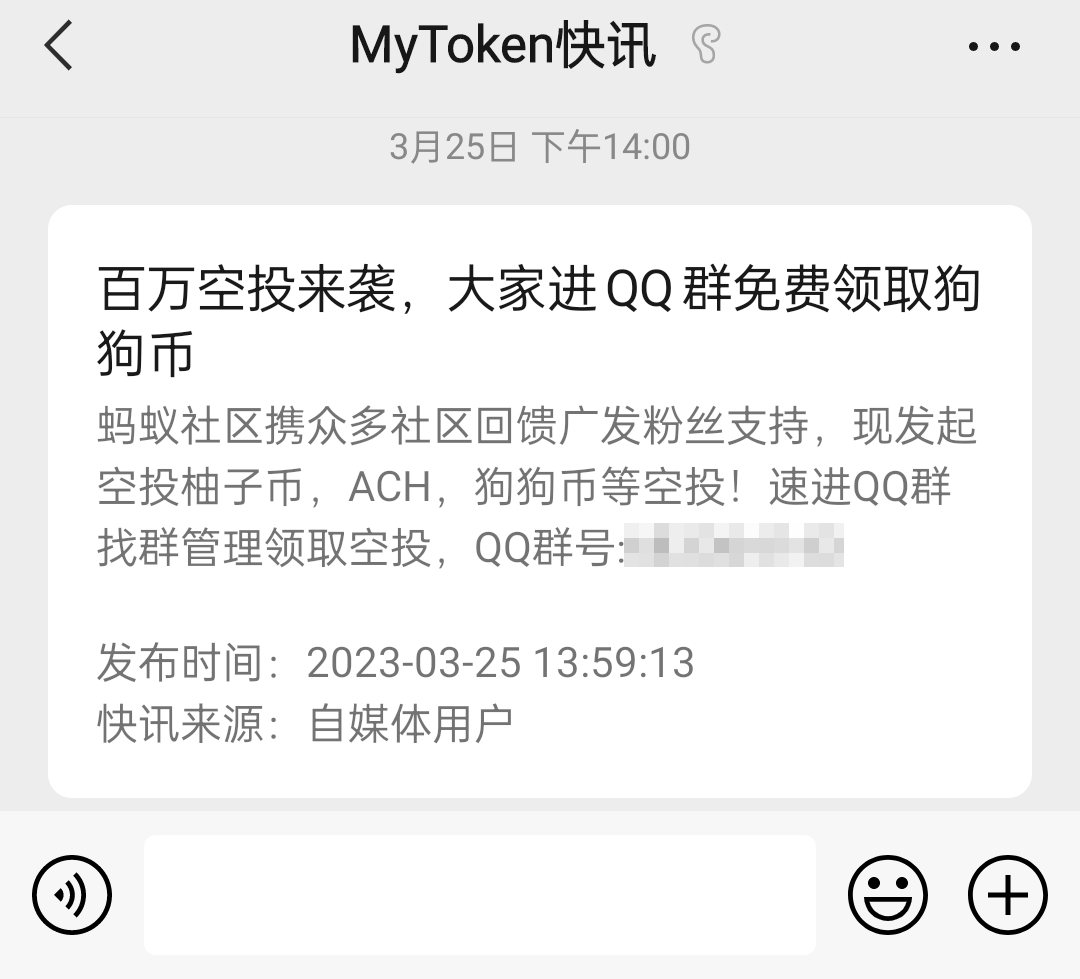 ## 规避监管 - 阅读剩余部分 -
- 阅读剩余部分 -
## 修改WSL默认登录用户 添加以下内容到`/etc/wsl.conf`中 ```ini [user] default=USERNAME ``` ## 修改WSL默认登录位置 添加以下内容到`~/.bashrc`中 ```bash cd ~ ``` - 阅读剩余部分 -
# 活动链接 [https://pan.baidu.com/wap/vip/user?active_svip=1y_auto&activetab=svip&from=shequn&activity_id=132686988468&ext=%7B%22bcode%22%3A%2283393974a85e1070823f3573a45f1e778b393975a85f147580393275a45c1076873b3177a0551573%22%7D](https://pan.baidu.com/wap/vip/user?active_svip=1y_auto&activetab=svip&from=shequn&activity_id=132686988468&ext=%7B%22bcode%22%3A%2283393974a85e1070823f3573a45f1e778b393975a85f147580393275a45c1076873b3177a0551573%22%7D "https://pan.baidu.com/wap/vip/user?active_svip=1y_auto&activetab=svip&from=shequn&activity_id=132686988468&ext=%7B%22bcode%22%3A%2283393974a85e1070823f3573a45f1e778b393975a85f147580393275a45c1076873b3177a0551573%22%7D")  # 注意事项 1. 需要手机打开活动页面,否则无法APP跳转支付。 2. 购买后请解约到期自动续费,否则一年后会以原价续费。
## 阅读前须知 **本文所提及的所有接口均非官方开放API,而是直接从网页端抓包而来,可能存在以下限制及风险!!!** 1. `Cookie` `CSRF Token`有效时间未知,可能会不定期失效或请求失败 2. 大多数看似无用的参数、Cookie已被清理,并未附带在请求内,可能会被识别成脚本或机器人请求 3. 监控大量账号效率低下(每个账号都要单独发送请求获取数据,无法做到类似官方的流式订阅) 4. 不确定是否有封号风险 5. ~~不确定请求频率风控策略~~([Rate limits | Docs | Twitter Developer Platform](https://developer.twitter.com/en/docs/twitter-api/rate-limits "Rate limits | Docs | Twitter Developer Platform")) ## 获取必需参数、Cookie 打开开发者面板并打开Web端Twitter`https://mobile.twitter.com/home`,找到以下请求- 阅读剩余部分 -
## 查看端口占用 ```shell netstat -ano | findstr "端口号" ``` 并没有发现端口被占用,怀疑是被系统占用,且这种情况是升级WSL2后才出现的,一顿搜索发现是WSL2使用了Hyper-V导致的。 ## 修改动态端口范围 **管理员模式运行** ```shell netsh int ip set dynamicport tcp start=49152 num=16384 ``` 重启即可。
服务器推荐